How to download videos from youtube to your mobile phone gallery
Have you ever wondered how to download videos from youtube to your phone gallery?If yes, then this tutorial is you, and In this post, you are going to learn how to download a video from youtube to your mobile phone gallery, and also I assure you that this procedure works with all devices that can browse the internet.
first of all, you are going to start by opening your web browsers on your various devices
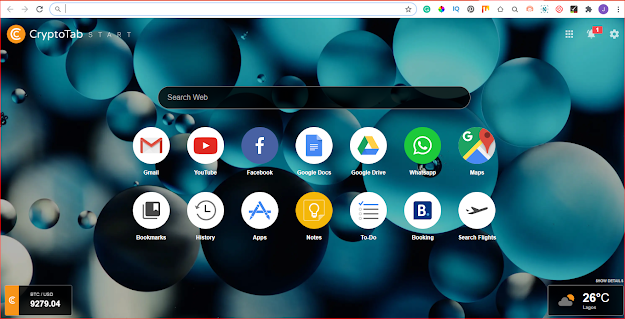 |
then select the video that you want to download and click on the video to open
then go to the URL of the video
so in between the "." and the "Y" type in "SS" and click on "ENTER"
then it with take you to a page like this;
next click on the dropdown button
to select which format of the video that you want to download
and click on it, then you will be redirected to another page like this;
but this page a that you were redirected to is not that page you are going to find the download option, which is irrelevant so all you have to do, is to close that tab and go to the original tab you were working with which will take you to something similar to this;
then click on the option icon where my arrow is pointed at
when you click on the option icon, you will be presented with two options
now click on download and choose where you want to download your video to.
once you click on download, it will start downloading the video to your phone gallery.
Pls take note: this procedure works only with only the web version of youtube.
Also in case you don't understand this, post, then you can catch this tutorial video in order to further your understanding



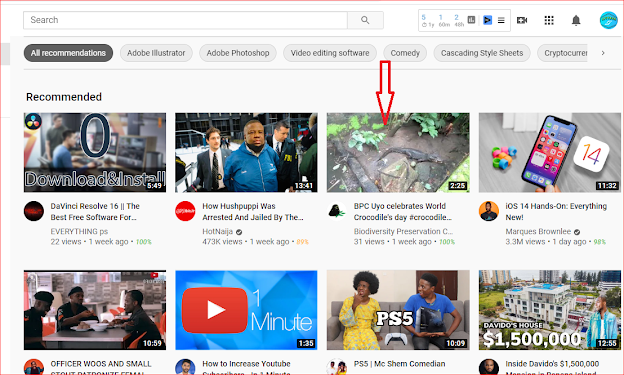


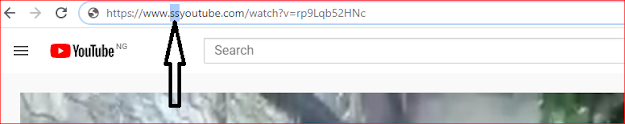



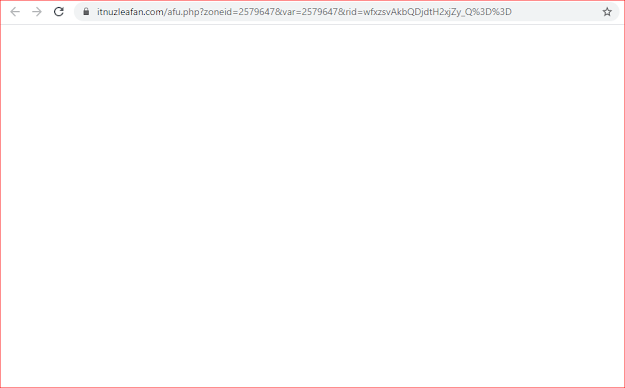









0 Comments